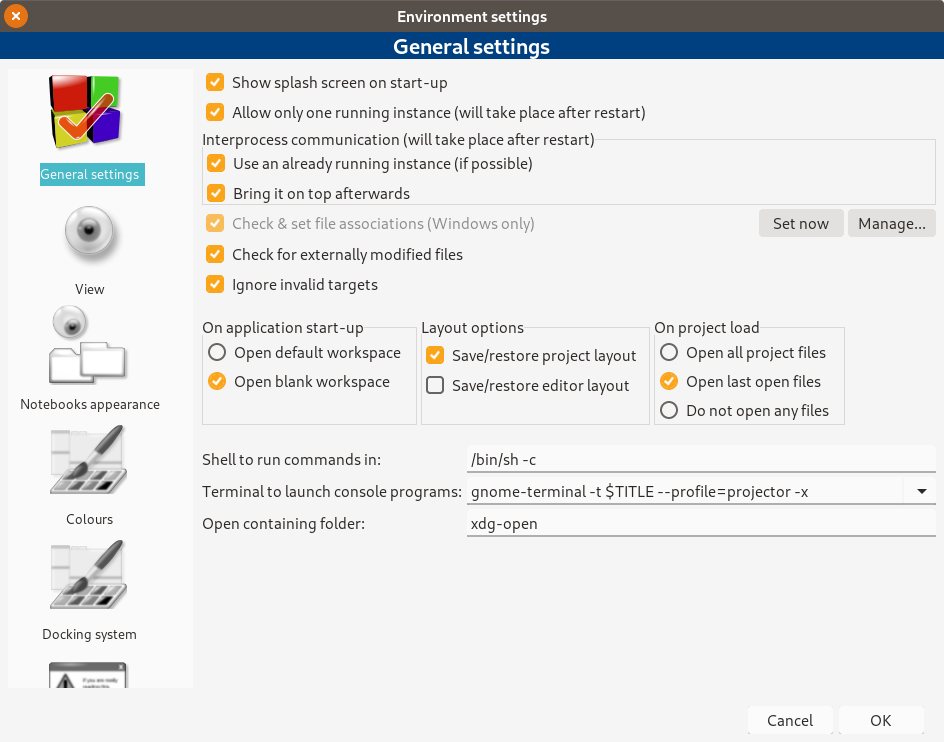I use code::blocks when teaching Programming introductory courses because it’s simple to install and get going. However, when running code from codeblocks it will default to launch xterm, which is not quite my taste. So I naturally go to:
Settings -> Environment
Then change the setting: “Terminal to launch console programs” to gnome-terminal. Most of the time I run code in codeblocks, I have to show the terminal on the school projector with horrendous contrast that make almost to read white text on dark background. Now the problem is I love dark background on my terminal and don’t want to change my gnome-terminal to light background. Install another terminal just for use with codeblocks on projector could solve this but seem like a waste of resources.
Fortunately Gnome-terminal support multiple profile with different display settings and there is an argument for you to choose profile when launching. So, I create a “project” profile within gnome-temrinal with enormous font, light background, etc, ideal for readability on projectors.
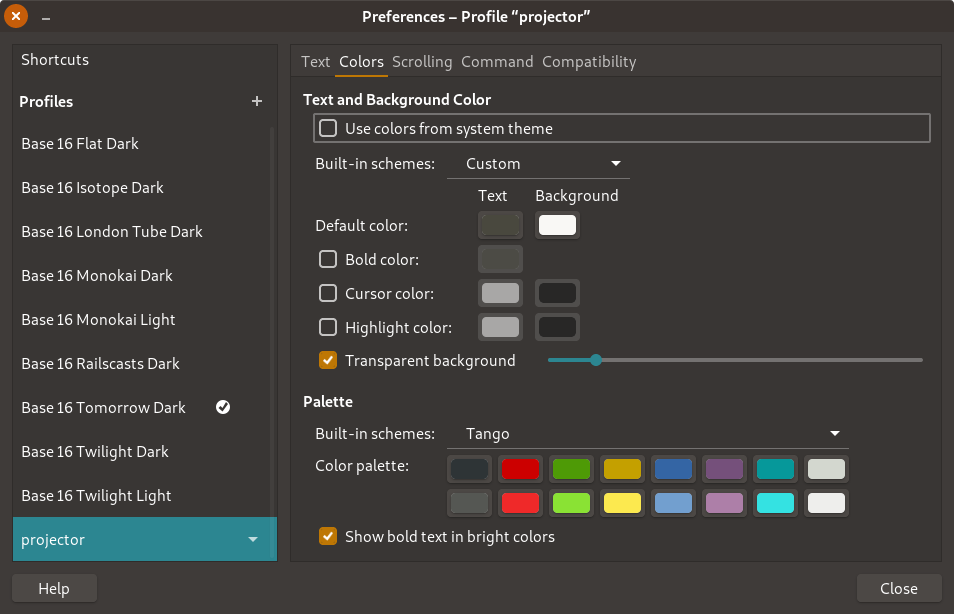
Then in codeblock edit setting to launch gnome-terminal with this special profile:
gnome-terminal -t $TITLE --profile=projector -x